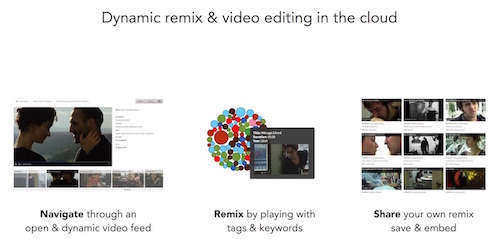To test the Memoways platform with Tansa our OS X editing software and Memobeam our video remix tool in the browser, we offer following possibility:
- Contact us and tell us about your project. You will either receive access to a personal workspace (you can then upload assets and test the whole system in the limit of 200Mo of uploaded video material) or you will get an invitation to get access to our demo workspace, where you can « play » with already existing assets.
You will get an email with an invitation to create your personal account: clic on the the link and create a new user with password.
Once your account created, you need to perform following steps:
- Download Tansa, read the short tutorial (french / english is coming). Tansa is only working on OS X 10.9 Mavericks, so please make sure your computer is up to date.
- Enter your mail & password, select the workspace and wait for the workspace to load
- If you got a personal invite, you can upload and test with your own content; with the public demo workspace you can « play » with the already existing assets
- You can simply create a Beam just with « command b » in a project and watch the result in your browser, like this example.